Multispectral Illumination Estimation Using Deep Unrolling Network
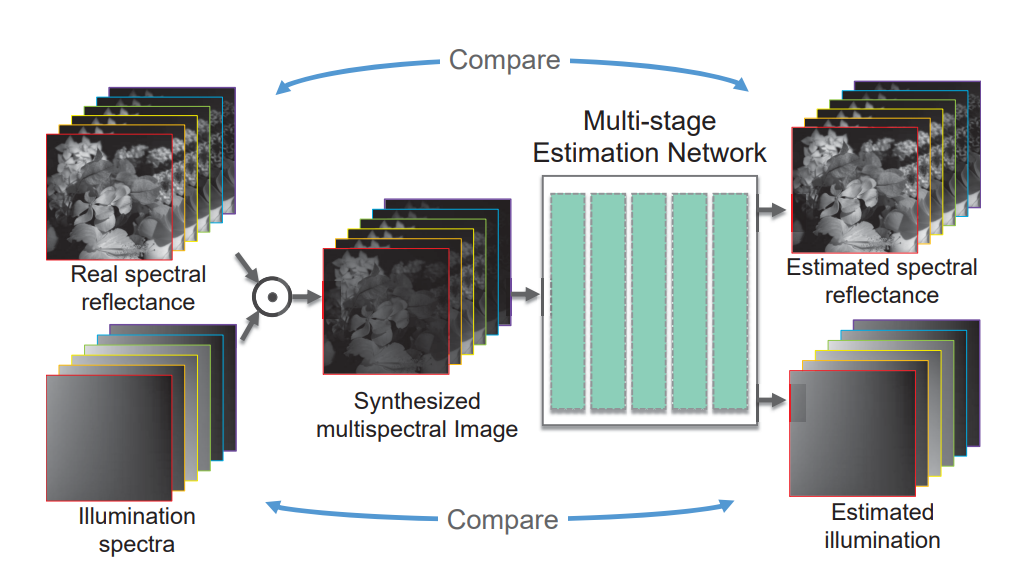
As an intrinsic physical property of materials, spectral reflectance is a rich information source for a wide range of vision tasks, including object recognition and material reproduction, as well as man technical and scientific imaging problems. However, the acquisition of accurate spectral reflectance images requires an extra per-image calibration to compensate for the illumination conditions in the scene, for example with a known reference [21] or a dedicated measurement device [2]. Unfortunately this calibration is generally cumbersome and frequently fails in complex lighting situations with multiple, different illumination sources.
Published on September 21, 2021 by Y. Li, Q. Fu, and W. Heidrich
illumination spectra estimation multispectral images technology
2 min READ
This paper examines the problem of illumination spectra estimation in multispectral images. We cast the problem into a constrained matrix factorization problem and present a method for both single-global and multiple illumination estimation in which a deep unrolling network is constructed from the alternating direction method of multipliers(ADMM) optimization for solving the matrix factorization problem. To alleviate the lack of multispectral training data, we build a large multispectral reflectance image dataset for generating synthesized data and use them for training and evaluating our model. The results of simulations and real experiments demonstrate that the proposed method is able to outperform state-of-the-art spectral illumination estimation methods, and that it generalizes well to a wide variety of scenes and spectra. PDF
Source : Jekyll Docs
To know more and get started with Jekyll you can click here
Installation
Jekyll is a Ruby Gem that can be installed on most systems.
Requirements
- Ruby version 2.5.0 or above, including all development headers (ruby version can be checked by running ruby -v)
- Ruby Gems (which you can check by running gem -v)
- GCC and Make
After Installing the Requirements you can follow these guides:
For detailed install instructions have a look at the guide for your operating system.
Creating a new Jekyll site
We can create a new Jekyll site just by a simple command:
jekyll new my-site
Jekyll will create a new directory named as my-site which is customizable (i.e., you can change the name from my-site to anything you want for example jekyll new brutus).
Changing into the Directory
We have to go inside the directory:
cd my-site
Again, my-site is just a random name which is customizable.
Building the site and making it available on a local server
bundle exec jekyll serve
Browsing your Jekyll site
Browse to
http://localhost:4000/